The Raspberry Pi is a great, little computer.
Of course, with electronics you can create a circuit that will do... something... with a computer, you really need software, in order to do something. And it all starts with an operating system.
The Raspberry Pi enlisted the GNU/Linux community to create a version for the Pi, and so far, there's already more than one, depending on your needs.
There are likely to me more ports on the way, the following are the 6 that are listed on the Raspberry Pi's official download page:
The primary OS began with Raspbian.
Raspbian is a version of Debian, specifically for the ARM chip set that the Raspberry Pi comes with. There's nothing really special with this OS, other than it is the Debian ARM port, made specifically for the Pi.
For those who aren't familiar with Debian itself, the more publicly popular Linux distribution to compare it with is Ubuntu.
As noted on the Raspbian home page, "Raspbian is a free operating system based on Debian optimized for the
Raspberry Pi hardware. An operating system is the set of basic programs
and utilities that make your Raspberry Pi run. However, Raspbian
provides more than a pure OS: it comes with over 35,000 packages,
pre-compiled software bundled in a nice format for easy installation on
your Raspberry Pi."
Then, there is Pidora.
This is a port of the Fedora distribution. The famous core OS that underlies the Red Hat distribution.
Curiously, Pidora has a .ca, or Canadian, domain name. That should make the many Cannuck's using Pi, proud.
According to the Pidora release notes, "Pidora is a Linux software distribution for the Raspberry Pi computer. It contains software packages from the Fedora Project (specifically, the Fedora ARM secondary architecture project) compiled specifically for the ARMv6 architecture used on the Raspberry Pi, packages which have been specifically written for or modified for the Raspberry Pi, and software provided by the Raspberry Pi Foundation for device access.".
There is RaspBMC.
It is a port of XBMC that runs on top of Raspbian. XBMC itself is really just a software package that can run on top of many, different Operating Systems.
Like XBMC, RaspBMC is made to turn a computer into a media centre. According to the RaspBMC about page, "Raspbmc is a minimal Linux distribution based on Debian that brings XBMC
to your Raspberry Pi. This device has an excellent form factor and
enough power to handle media playback, making it an ideal component in a
low HTPC setup, yet delivering the same XBMC experience that can be
enjoyed on much more costly platforms. Raspbmc is brought to you by the
developer of the Crystalbuntu Linux Distribution, which brings XBMC and
1080p decoding to the 1st generation Apple TV."
Another XBMC distribution for the Pi is openelec.
As it is with many linux distributions, the Raspberry Pi is prone to come with a variety of clone distributions, each one being developed for its own reasons. Sometimes, due to something not being available, more than one group begins to develop, without necessarily knowing about the development of others. In other cases, they are variations that are created as distributions, for reasons such as being more light weight, more robust, or other reasons.
As explained in the openelec description, "Open Embedded Linux Entertainment Center (OpenELEC) is a small Linux distribution built from scratch as a platform to turn your computer into an XBMC media center. OpenELEC is designed to make your system boot fast, and the install is so easy that anyone can turn a blank PC into a media machine in less than 15 minutes."
The Raspberry Pi is based on the ARM chip, which is a RISC based chip. As such, the non-linux RISC OS community created a port for the Raspberry Pi.
This is a pretty big deal. As explained in the announcement of RISC OS for the Pi, "[RISC] First released in 1987, its origins can be traced back to the original
team that developed the ARM microprocessor. RISC OS is owned by Castle
Technology Ltd, and maintained by RISC OS Open Ltd. This version is made
available free of charge to Raspberry Pi users."
This would be a great distribution for those who do not need or desire the familiarity of Linux, and want a streamlined OS that specifically is geared towards the processor that powers the Pi.
And for this list, the last entry is Arch Linux ARM.
As with earlier listed distributions, Arch Linux is a linux distribution, specifically ported to the Arm Processor.
An important feature of Arch Linux is to be as light weight as possible, which of course is great for the lower powered Pi.
For the ability to check them all out, Raspberry Pi created the NOOBS SD image, which allows a person to install one of the above listed distributions, depending on their need, or simply to try out.
So as is the Open Source world, and Linux, there is not just one flavour, and as such, one can look for what they need out of the Raspberry Pi.

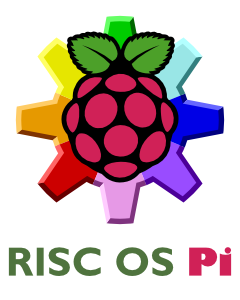
No comments:
Post a Comment